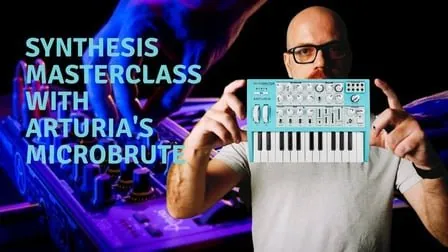
Join me, in this short synthesis masterclass, exploring Arturia’s MicroBrute.
You will learn everything you need to know, to level up your synthesis game. All the concepts apply to practically every other synth out there.
This course is great for anyone at any level, new creators, producers, and veterans can learn new and interesting ways to create unique sounds. Navigate around synths, understand the different synth components that help you compose your sound. Determine which type of synthesis is used to generate sound. As well, use any of its limitations to your advantage.
In this course, you will learn:
Overview of synths
Some cool history and development trends that shaped music through the decades
Structures and time signatures
How to use limitations as creative outlets
Oscillators, Waves, Harmonics, Overtones
Filters, Frequency, Resonance,
Types of Filters like low/high/bandpass
Sound Envelope/ADSR and how to shape and tone your sound
Keyboard tracking, LFO modulation & hardware sequencing
How to identify just about any synthesizer by synthesis type, and how to use it
How to create any sound of your own concept using hardware or software synthesizers
This course uses Arturia’s MicroBrute but is designed to work with any other synth. So no matter what synthesizer you are using, this class will guide you through how to use your synthesizers.
Check out our other courses on DJing, Music Production & Sound Design.
You can get in touch with us at any time at skillshare@granular.academy
2. 02 Some History On Synthesis (1:44)
3. Synth Development (2:16)
4. Pioneer Electronic Music Producers (0:44)
5. Musical Structures (1:45)
6. Time Signature (1:06)
7. Hardware Creative Limitations (4:05)
8. Oscilator Section (6:10)
9. Wave Harmonics (4:14)
10. Wave Oscillators (4:28)
11. Filter Section (1:14)
12. Low Pass & High Pass (0:57)
13. Band Pass (0:48)
14. Resonance & Overdrive (2:17)
15. Envelope Section (3:49)
16. Envelope Amount (3:07)
17. Keyboard Tracking (2:23)
18. LFO Section (3:35)
19. Sequencer (3:47)
20. Matrix (0:41)
21. Wrap Up (1:11)
